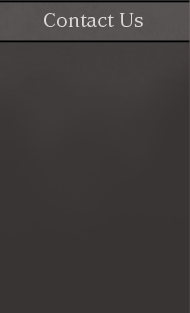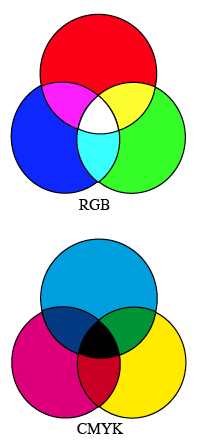From Screen to Print ( RGB & CMYK )
All is not as it seems... Is your computer and printer misleading you again?
We have each wondered at some stage why our rich and vibrant photos or colour document viewed on our computer screens have not quite translated the same way through our printers and onto paper. Why do my images appear jagged and boxy? Why has my bright green turned out so dull?
These appearance differences come down to a few key factors
Colour Models
Our screens and printers use different colour models. A colour model is basically a system consisting of a few primary colours that are combined in different ratios to create a large range of other colours.
Our computer screens colour model is RGB. This simply stands for Red, Green, Blue as these are it’s primary colours . The print colour model is CMYK Cyan, Magenta, Yellow, Black (K is for Key, in print the key colour is black. B was already taken by blue anyway!) 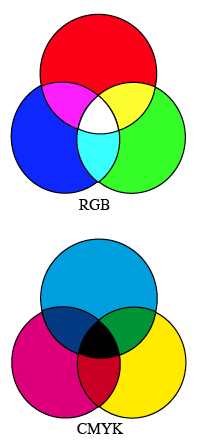
The RGB colours of our screen are created by light passing through or being added to our screen. Looking at the top right diagram you can see that when the red, green and blue light are each at their maximum it makes white, having no red green and blue light at all displays as black.
The colour model used for print, CMYK works in a completely different way. Rather than the colours displaying as a result of light being added, the colours are displayed as a result of light being absorbed/subtracted by the addition of ink. When there is a total absence of ink the light reflected off the surface of white paper would be perceived as white. When the white of the paper is completely covered in each of the inks no light is being reflected resulting in black. It’s much like mixing paint on paper and the outcomes you get there. It’s also worth noting that our eyes interpret colours based on how much light reflects off it’s surface.
It is probably best to leave it there as this could really lead into a discussion on the wonders of the world, advancement of technology and the amazing power of the eyes ability to process light and colour. Definitely outside my area of expertise!
In summary our screens colour is created with RGB light and CMYK colours are created by reflection off ink. The use of light allows for a broader and brighter spectrum of colours. This means that there are some colours that CMYK cant produce like the RGB colours used in the above diagram, print and see!
Resolution
Resolution is measured in PPI or more commonly referred to as DPI. That is Pixels Per Inch and Dots Per Inch. DPI is an older printer term to measure how many dots of ink a printer could place down in the space of an inch. When talking computer screens, it is more accurate to use pixels per inch as our screens are made up of thousands of tiny little squares called pixels. Today they are harder to see with the naked eye on our higher quality screens so if you are that curious, try a magnifying glass.
Our screens generally display at 72-96PPI versus the preferred print DPI of 300-400. Just looking at those numbers indicates a significant difference and why images taken from the internet and lower quality photos that look fine on screen will print poorly. These days for screen, resolution does not matter, all that really matters is how many pixels the image contains across and how many it contains down the image as thats how many pixels it will take up across and down the screen, regardless of the PPI it is set at.
Print and web work very differently. The bigger the image and higher the resolution the better for print. The smaller the image and lower the resolution the better for web as this means the overall file size is smaller and will take less time for people to load the web page it is on.
Keep in mind that almost every image you find on the internet will be lower in quality (about 72ppi) and smaller in physical size. Generally, the smaller the picture is on screen the lower it’s quality and size on paper. Enlarging a small image for print will not work. Our photos are also made up of pixels so the larger you make the image the larger each pixel becomes lowering it’s quality and increasing it’s pixelation. You can scale your photos down without losing quality.
Using images straight from a camera today is just fine, especially from a camera that produces images greater than 6 megapixels. the more megapixels the larger the physical dimensions of the photo. It is important not to modify the size or shape of your photo if you intend on using them in a document for print or even printing photos straight to photo paper. Be aware that some photo and email programs will automatically reduce the quality and size of your images to decrease the space it takes on your hard drive or size of the attachment on an email. Try to avoid this if you plan on using these images for print.
Not all images are made up of pixels. If you have had a designer create you a logo the chances are they would have created it with a vector based program. Instead of pixels, vector images are created using a mathematical equation to plot lines and points to construct the image. The benefits of this are that these images are infinitely resizable. Text/fonts are also made using vectors and is why we can have our text at various sizes without them looking pixelated.
Other factors that can also influence the output of our design and photos are
Screen display and lighting - Screens will often display differently to each other depending on brand, age and the setting modifications the user has made. The rooms lighting and colour paint on the walls can also affect how we see what is on screen.
Printers - There are so many makes and models available and your budget will influence the quality of printer you are able to purchase. The two main options available are ink jet or laser. Ink places tiny dots of ink on the page to make up the image, laser uses tiny colour particles which it heats and presses onto the paper with a roller. Because the processes are different this can also affect the results of your print out.
Paper - You wouldn’t think so but yes paper also affects output. There are varying levels of quality, thickness, colour and coating available for print
Test print!
Before running off your complete 500 page document, or your 60gb of holiday photos from a recent world trip I would have to recommend a test print.
Test printing allows us to check for any flaws such as loss of quality, photos printing too light or dark and colours printing significantly different to the desired colour.
Recommendation
For any individual or business printing on a larger scale or anyone wanting optimal results I will always recommend outsourcing printing. Commercial print houses use printers of the highest quality which the average person will not be able to purchase as the can cost as much as a house and taking up almost as much space.
The advantages of outsourcing printing are:
- Professional printers are able to check over your file for you
- Accurate double sided printing, cutting and folding which saves so much time for us to be working on our own business or spending time with the family
- Commercial printers deliver more accurate and higher quality results
- Greater variety of paper/stock and the ability to choose the approriate paper for the job
- The greater number of printouts the more economical it becomes eg. 250 business cards cost me $99. 1000 cost $140.
I hope this blog as been of use to you and I have not totally confused you. It’s a challenging subject to condense and simplify and keep remotely interesting. It is however handy information to understand if you ever need to print anything.
If I have confused your or you have any further questions on the subject do not hesitate to ask.
-Melissa Howard
|